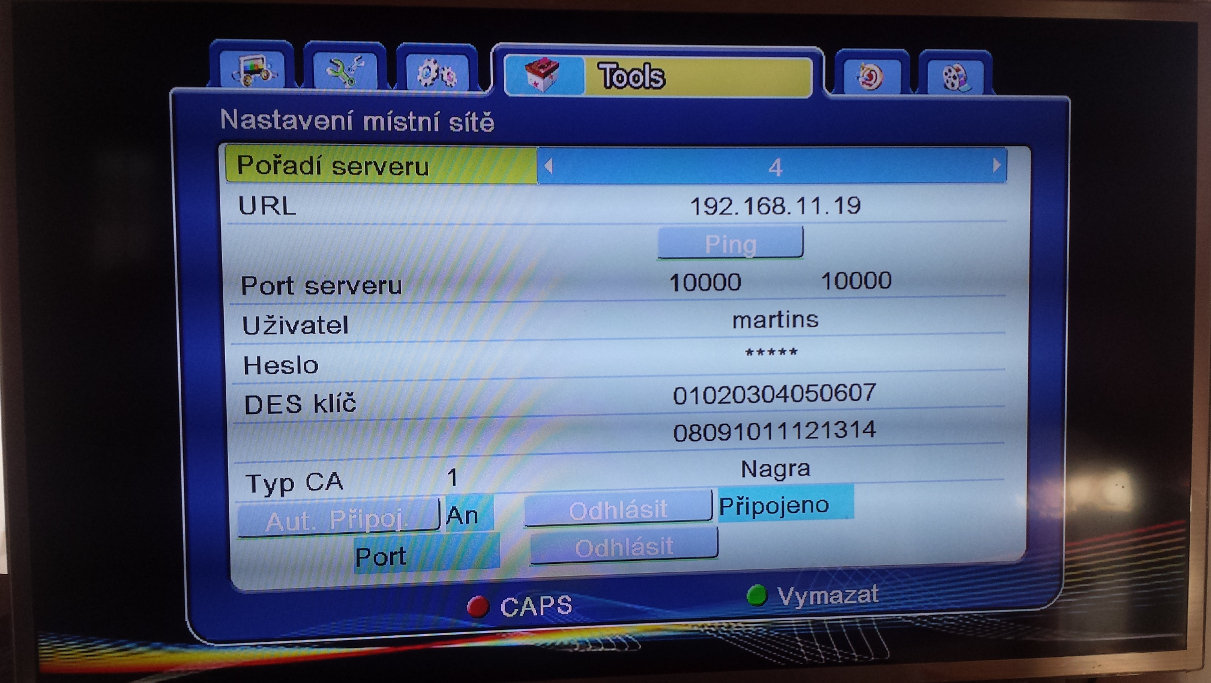OSCAM card Server on Raspberry PI
OSCam is an Open Source Conditional Access Module software and is supporting following protocols:
- newcamd with cascading/remote server ECM support
- camd 3.3x TCP
- camd 3.5x / 3.57x UDP with cascading/remote server ECM support, ECM and EMM support with size > 256 bytes
- camd 3.78x TCP with cascading/remote server ECM support, ECM and EMM support with size > 256 bytes
- CCcam with cascading/remote server ECM support, ECM and EMM support with size > 256 bytes
- DVB API with multi tuner and PIP support
- gbox with cascading/remote server ECM support
- serial (HSIC, SSSP, BOMBA, DSR 9500)
- radegast
Do you have at home some old Raspberry PI as me ? I was sorry to throw in trash. I am solving in this moment problem , how to reshare my payed satellite card on more receiver. So , I try use this old RPI for this purpose. And in this case I am writing this content. I hope, that it will be usefull for you.
Use components:
1pcs raspberry pi b+
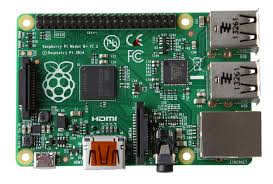
1 pcs Smartgo smartreader v2 (http://www.argolis.com/)

1 pcs satellite card
1) Preparing smarteader v2
Download tools for configuring reader – Linux config tools. You must do it on x64 or i386 linux based PC.
1) set name myREADER
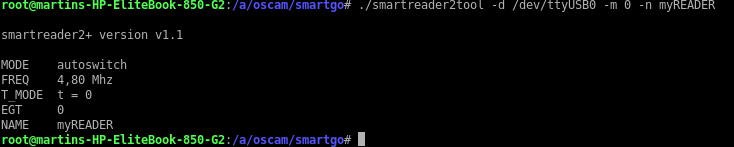
2) Check name
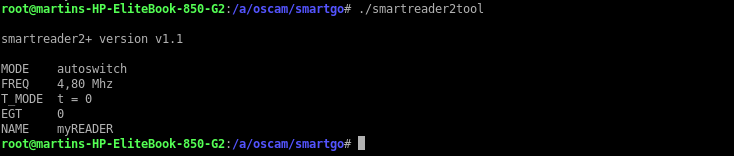
3) Output from dmesg
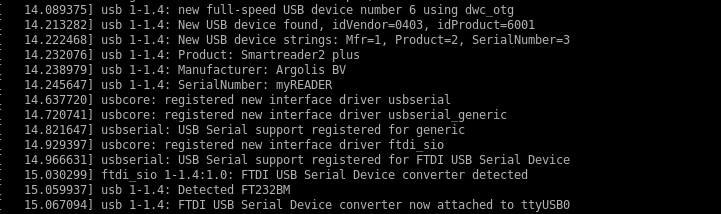
2) Install OSCAM (sharing daemon) into RPI
Download OSCAM for Raspberry PI from Here – extract and copy oscam binary into RPI /usr/local/bin. ( I am using version oscam-svn11211-Raspberry-webif-libusb-pcsc-Distribution.tar.gz )
3) Configur OSCAM
/usr/local/etc/oscam.conf
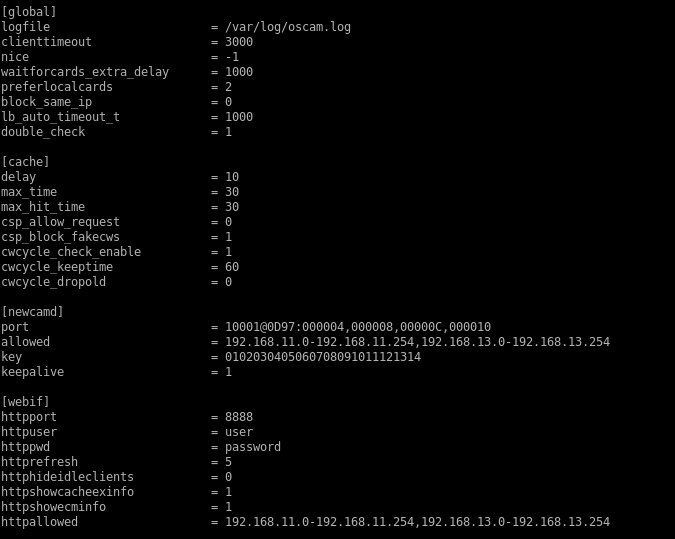
/usr/local/etc/oscam.server
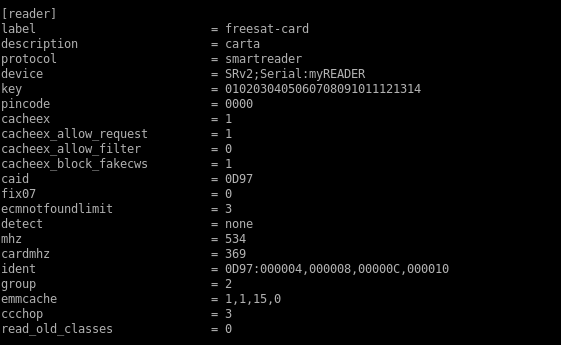
/usr/local/etc/oscam.user
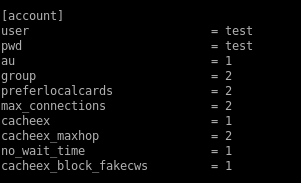
4) Start oscam
On RPI run : /usr/local/bin/oscam -b
Output from correct running /var/log/oscam.log:
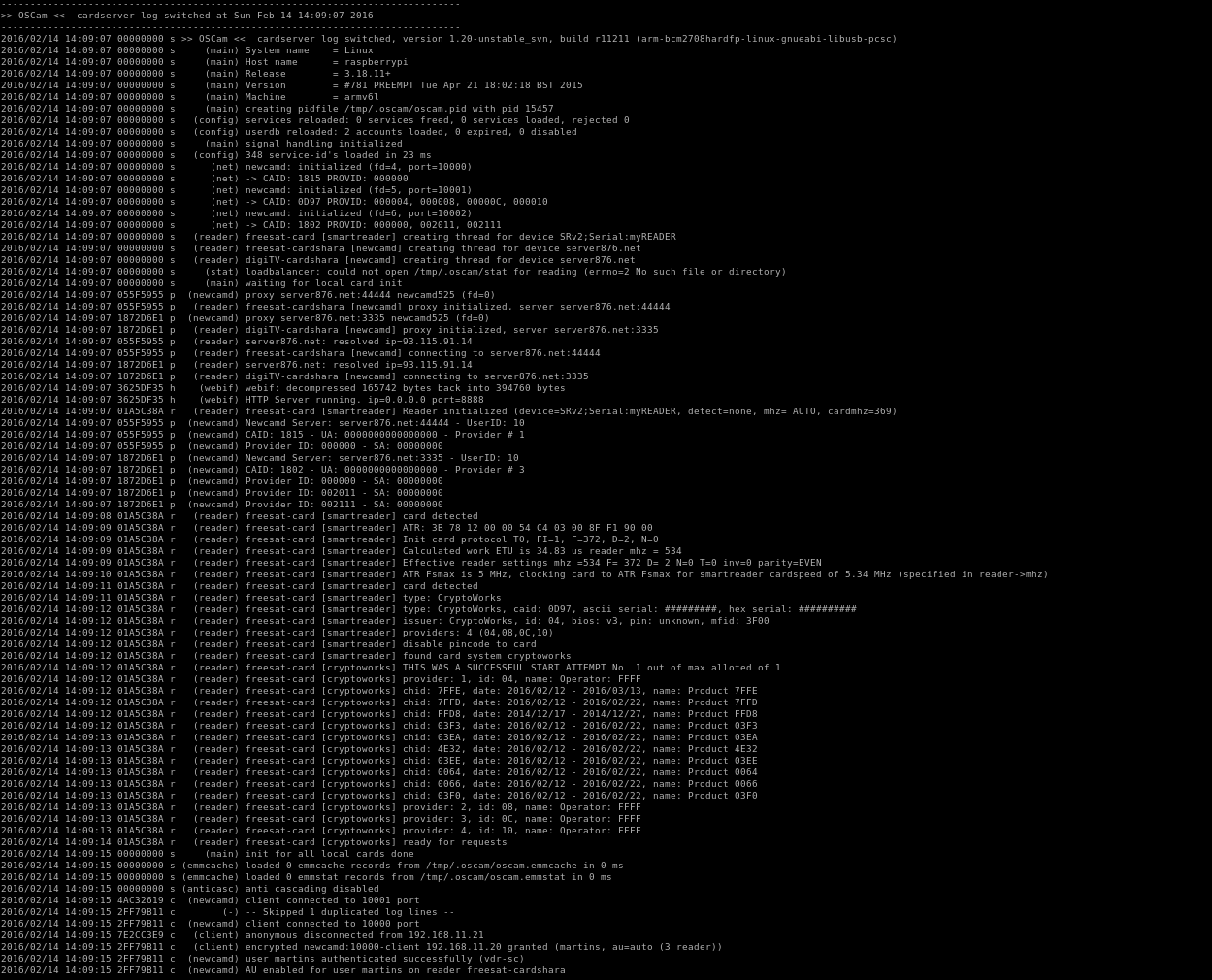
5) Customizing OSCAM config
This example is for CAID 0D97.
UPC (0D97/SAT 0.8W)
- ATR: 3B 78 12 00 00 54 C4 03 00 8F F1 90 00
- CAID: 0D97
- Providers:
- id: 1, name: Operator: 0000
- id: 2, name: Operator: 0004
- id: 3, name: Operator: 0008
- id: 4, name: Operator: 000C
- id: 5, name: Operator: 0010
Your CAID you can find Here.
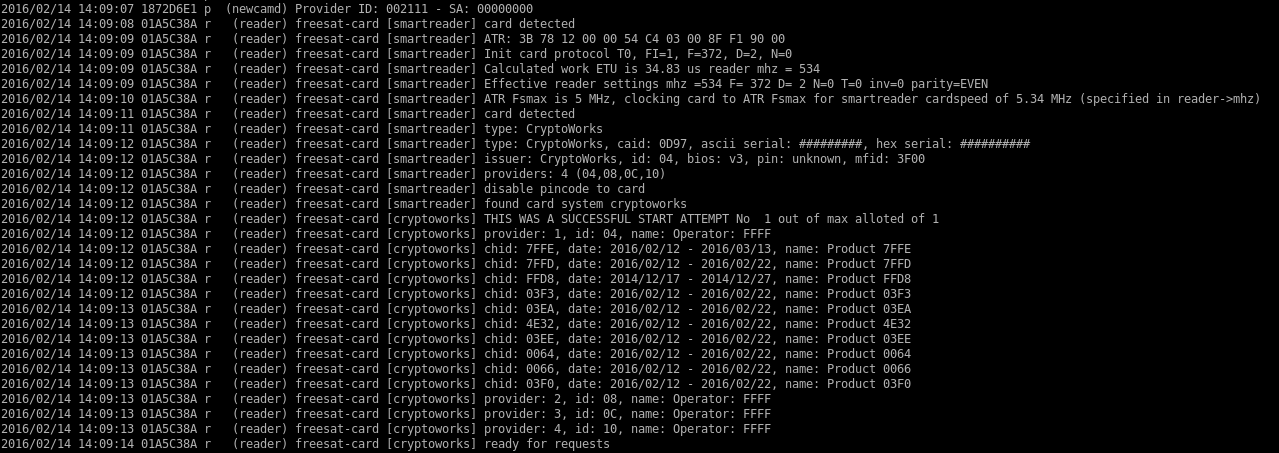
6) Testing
I have tested on:
Ariva 203HD
Ariva 200HD
AZ CryptoBox 600HD
This will works on more sat. devies with LAN.
ATTENTION: You must upgrade firmware with newcamd protocol support !!!!
7) OSCam Webinterface
For monitoring and settings you can use Web interface:
http://<IP of RPI>:8888
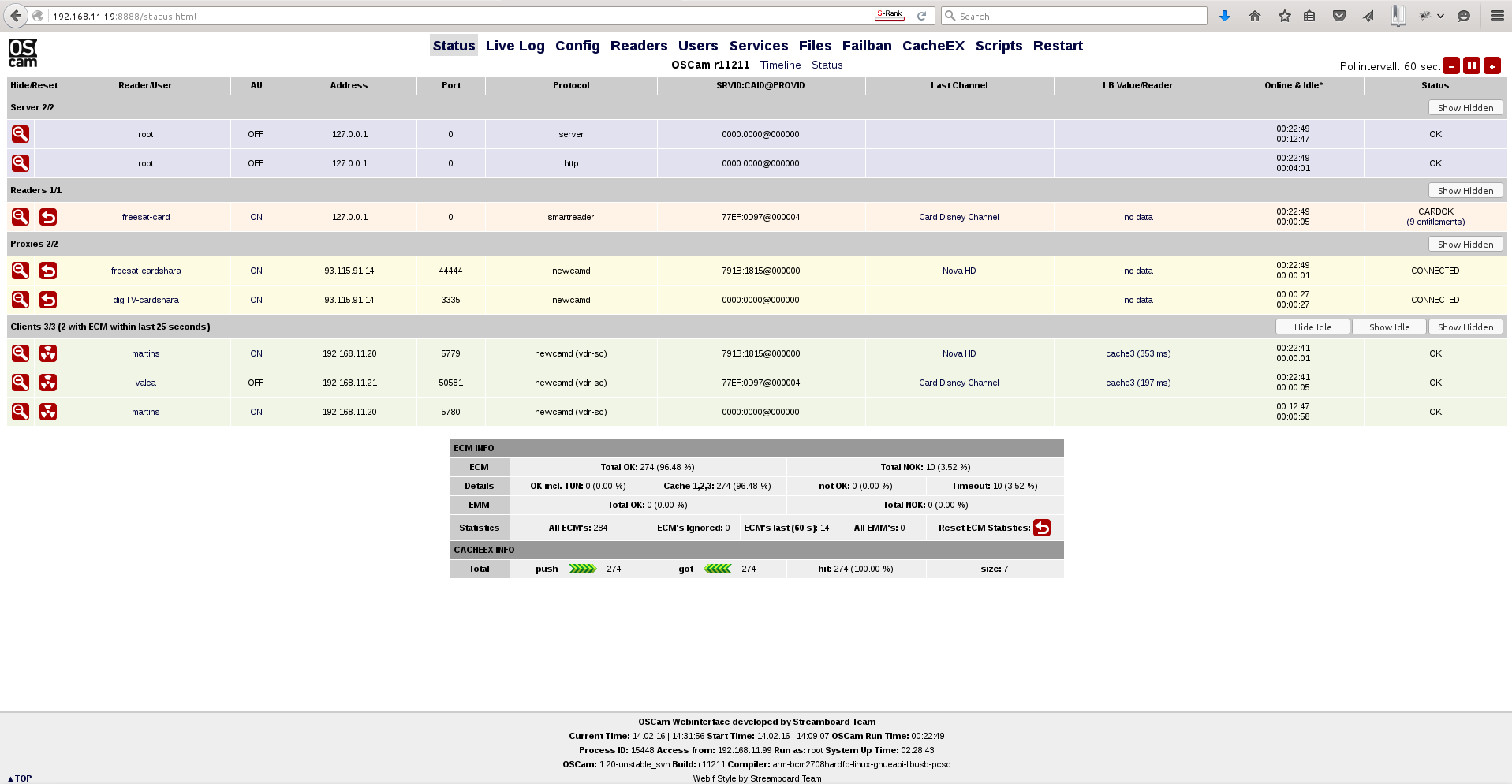
8) Setting TV